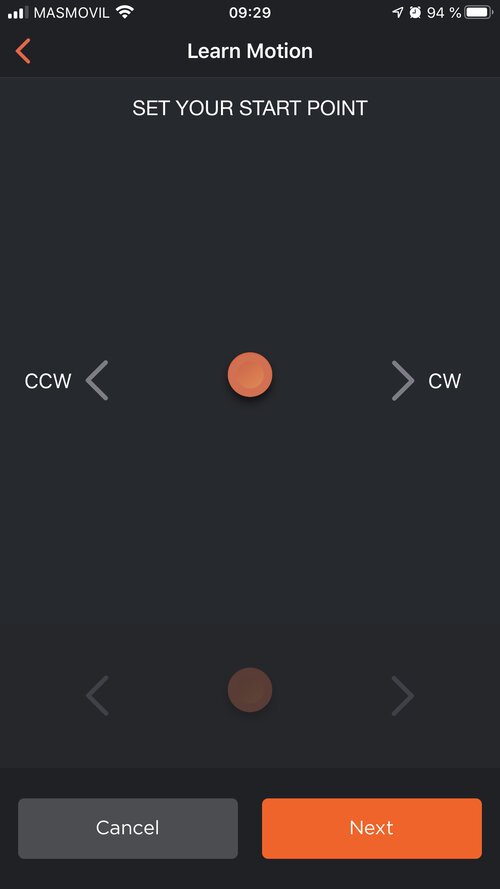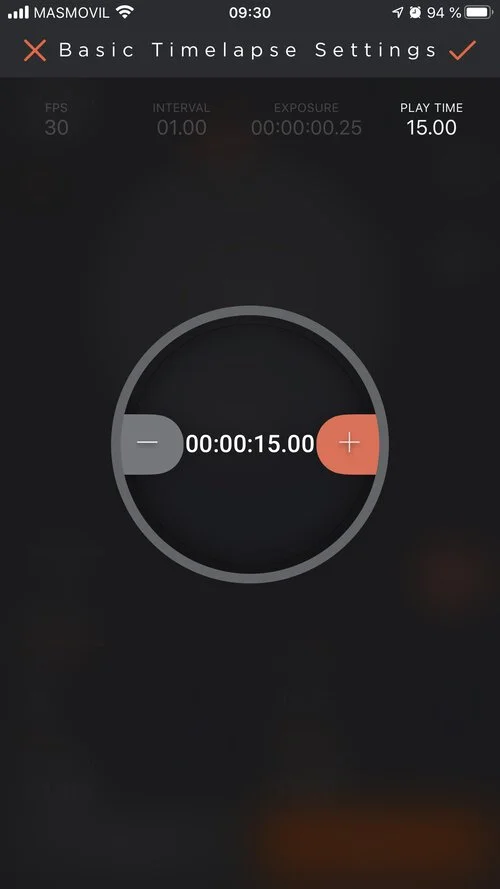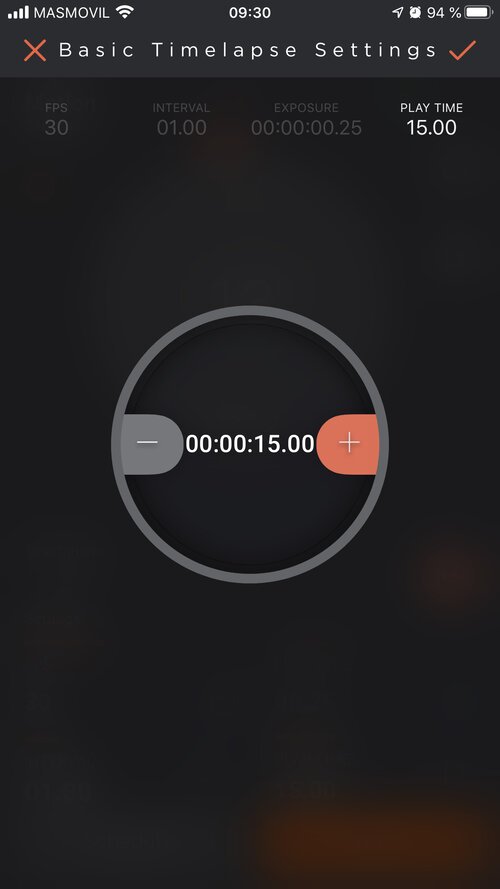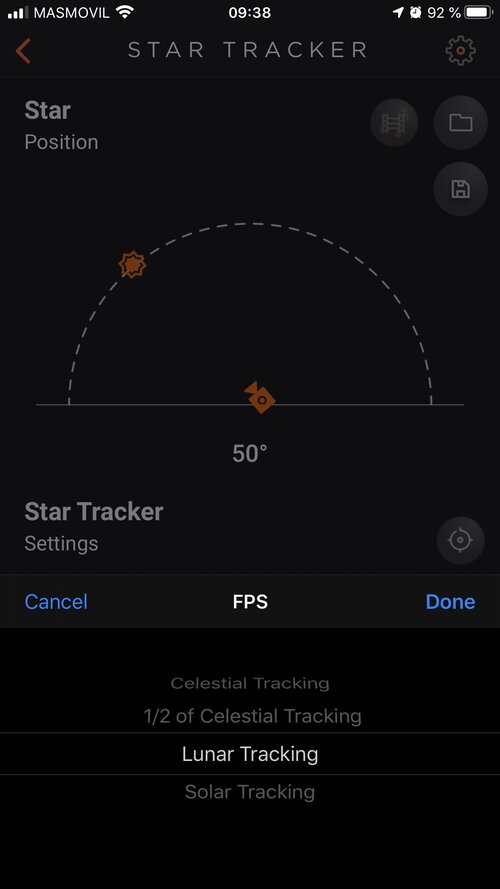MIOPS Capsule 360 | Timelapse Review
Hey guys! Welcome back to another post!
First of all, I wanted to thanks MIOPS to send the CAPSULE 360 over, and just to let you know, they didn't tell me what to say, this is my honest opinion, however, if you like it and you think you are going to get it, consider buying it by using this affiliate link, which will help me a lot to continue to make YouTube content and more review like this.
With that out of the way, I have to say, this device is light and compact, which is definitely a good thing, the app looks good, easy to understand and the connection between the phone and the Capsule360 is fast and reliable!
It's also upgradeable, meaning that if you have two of this, you can use it as 2 axis system, so pan end tilt and they also have a slider, so you can have a portable 3 axis system, which is pretty interesting!
To be honest, I can't tell you if the 3 axis is good or not, I haven’t tried it, and I haven’t seen many reviews out there specifics for Timelapse.
So, Let’s talking about the app and go through it for a sec, it offers multiple modes, you can do a Basic Timelapse, Interval Ramping, Long Exposure, Panorama, HDR Timelapse, it can follow you in video mode and also, it can be used as Star Tracker, which I'm going to show you how in the end!
I just wanted to point out that if you are using it during the night to shoot an Astro Timelapse, for example, I would recommend to tape part of the LED light, as this is one thing I don't like about the Capsule360, because the light around it, will turn on and flashing every time I disconnect the phone, so, if you use it during a night shoot, it will appear on the close foreground, and it will ruin the shot.
Let's try it by doing a basic pan from Right to Left. To make the set up faster, I installed a tripod plate on the bottom. So I can easily put it in on my tripod.
Now let's open the app, select the 'Basic Timelapse', first set the start point and the endpoint with this digital joystick. After that I can choose, the frame rate, 30fps, the interval, let's say for this situation will set at 2 seconds, btw, you can set the interval as low as 1/2 second, which is pretty awesome, and last, I set how long the final Timelapse will be.
A big disappointment here is that the app doesn't let you choose how many pictures to take, I know you can do the math, but for me, this is a feature that a Timelapse tool must-have, at least as an option, so I hope they will add it in the future..
A feature I find very interesting and wanted to try is the ability to do an "Interval ramping Timelapse", that means I can shoot a sequence from day to night by increasing the intervals as it gets dark, so during the sunset, I can have a short interval of 7sec, and once it gets dark, the interval will increase till 18sec.
I like this feature, it makes this type of shots easier to do! However, something I would like to see in future updates is to see the interval I am currently shooting at, so I easily avoid to get my exposure longer than the interval.
Another mode that this device has, is the Star Tracker, I went out shooting the milky way with this method, but unfortunately, I couldn’t make it work, in theory, seems pretty easy on the manual, basically, the app tells you at what angle to set the Capsule360, depending on your location, then you point it at the North Star and that should work, however, it didn’t for me, I tried several times, without any success, I guess you need to be very precise and this method at the moment is not, I reckon you would need a proper mount on the side to point it to Polaris. But, It did a nice job with the moon the first time I tried from my balcony..
In Conclusion, I really like the Capsule360, I'm seeing myself using this motion control device all the time when I am travelling light or if I want to go to the city centre without getting noticed with my other big setup. It's that small and light that I can leave it in the bag and have it just in case...
The price of the Capsule 360 is 279$, however, they are running a sale at the moment so you can get it a bit cheaper than usual!
So I hope you enjoyed this review and find it useful Of course, if you have any question regarding the capsule360, feel free to ask me by leaving a comment below or through my social media.
Don't forget to say hi on my Instagram Account and subscribe to my YouTube channel!
I'll see you in the next post!
Thanks for reading!